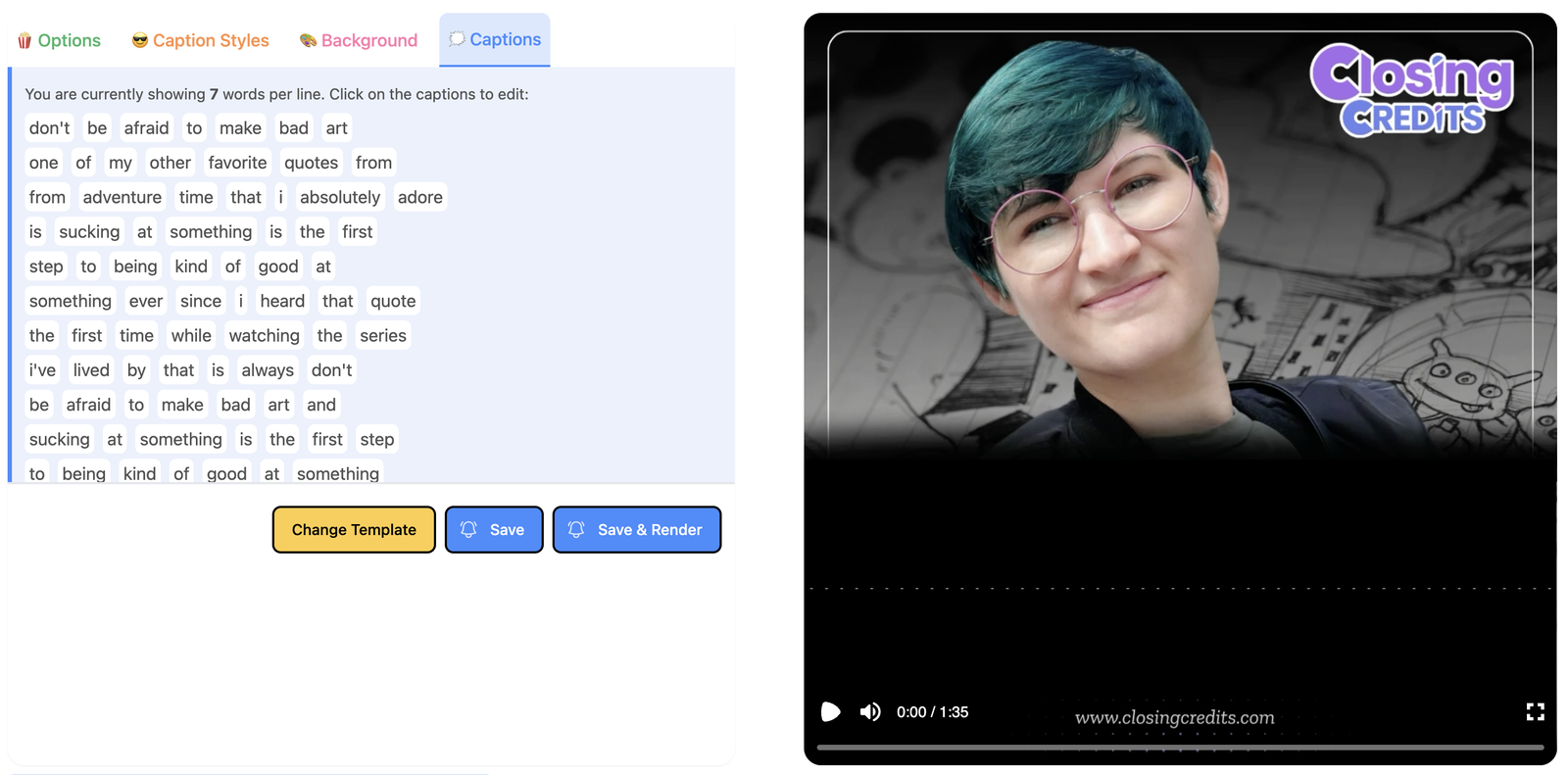How Closing Credits auto generates clips
Closing Credits is an education platform for creators to level-up and master their creative skills.
Clips on Closing Credits are watched 150x more than the full replay.
Step 1: Upload A Long Video
Videomancy will detect the length of videos. Anything over 20 minutes will automatically create clips on topic changes and key phrases.
- Closing Credits has input the most relevant topics they'd like their users to see.
- In the example here: overcoming fear, reflecting on what you have learned, feeling accomplished.
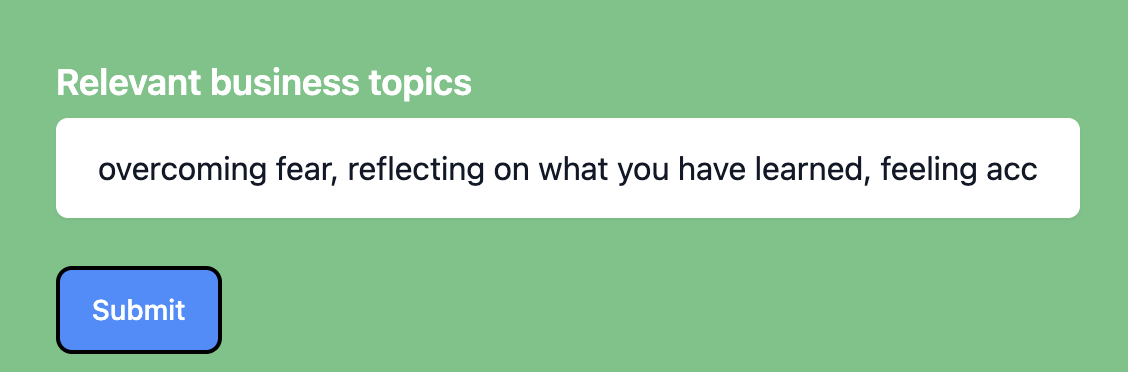
Step 2: Select the clips you want
Videomancy provides both text and visual cues for you to easily scan through the clips
Here's an example:
Don't be afraid to make bad art. One of my other favorite quotes from Adventure Time...
Timestamp: 250 - 2920
overcoming fear (0.9881)
You can look back and you can use it as a reference to see how much you have grown...
Timestamp: 6260 - 12921
reflecting on what you have learned (0.8986)
Each clip is accompanied by the exact captions along with the relevancy score from 0 to 1. Closing Credits will select this clip and click Render.